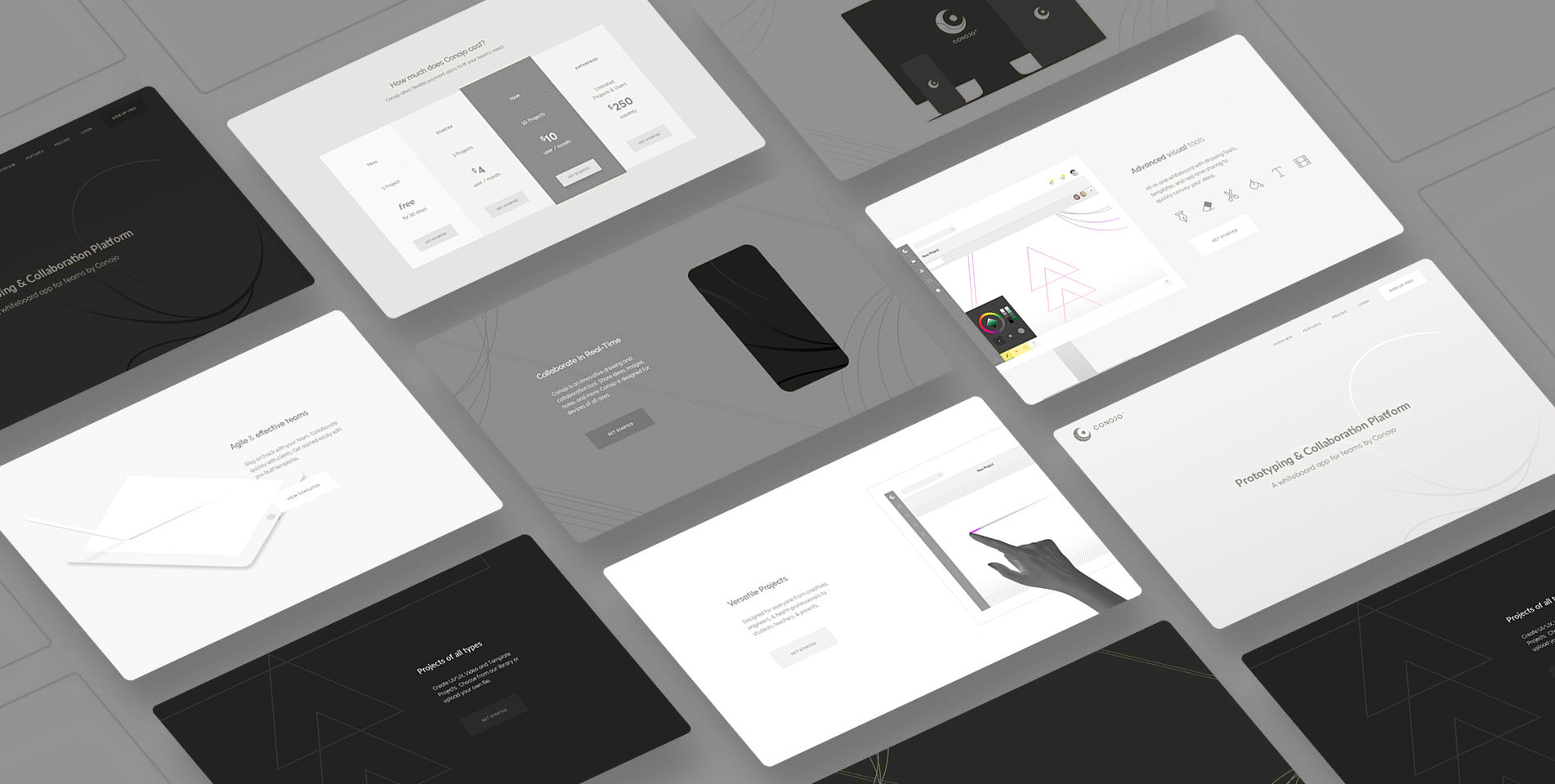UI (User Interface) and UX (User Experience) design are foundational in shaping our interactions with digital products. While UI design concerns itself with the product’s visual aspects and interactions — like its buttons, icons, and typography, UX design takes a broader sweep, focusing on the user’s overall experience and satisfaction. Good UI and UX design mean not just catching the user’s eye, but also making every interaction intuitive and engaging.
What Is UI Design?
UI Design concentrates on the visual aspects of a digital product. It involves deciding on things like screen layout, color schemes, and font styles to make the product not only look good but also be straightforward and intuitive to use.
What Is UX Design?
UX Design goes beyond the visual. It’s about the entire process of using the product, including how easy and pleasant it is to use, and how it meets users’ needs. Good UX design leads to a product that’s not just useful but also a joy to use.
The Importance of UI and UX Design
Effective UI and UX design is crucial. They determine whether a product is a delight or a chore to use. A great looking product (UI) that’s hard to navigate or a user-friendly product (UX) with poor aesthetics can both lead to user frustration and decreased usage.
Core Principles of UI and UX Design
- Clarity: Interfaces should be easy to understand at first glance.
- Consistency: Maintain uniformity in design elements and interactions.
- Efficiency: Users should achieve their goals with minimal effort.
- Aesthetic Appeal: The design should not only work well but also look appealing.
- Accessibility: Ensure that the product is usable by people of various abilities and backgrounds.
Trends in UI and UX Design
- Motion Design: Animation and dynamic effects to enhance user experience.
- Micro-interactions: Small, interactive design elements for better user engagement.
- Dark Mode: A darker color palette for screens, popular for its visual comfort.
- Voice-Activated Interfaces: Using voice commands for easier, hands-free control.
Tools and Resources for UI/UX Designers
Many tools and resources are available to help designers excel in UI and UX design. These include software for creating designs and prototypes, and educational resources for continual learning.
- Recommended Tools:
- Learning Resources:
- Nielsen Norman Group: Leading-edge research and information on UX.
- A List Apart: Articles covering a range of web design topics.
- UXPin: A comprehensive design platform with valuable learning materials.
- UXMyths: Debunking common UX myths with evidence and research.
- UIE: Expertise and training in UI design and user experience.